Introducing Custom Dashboards
We are excited to announce a major new feature in OpenCVE: Custom Dashboards.
You can now fully personalize your homepage with dynamic widgets to create a monitoring space that perfectly fits your organization’s needs.
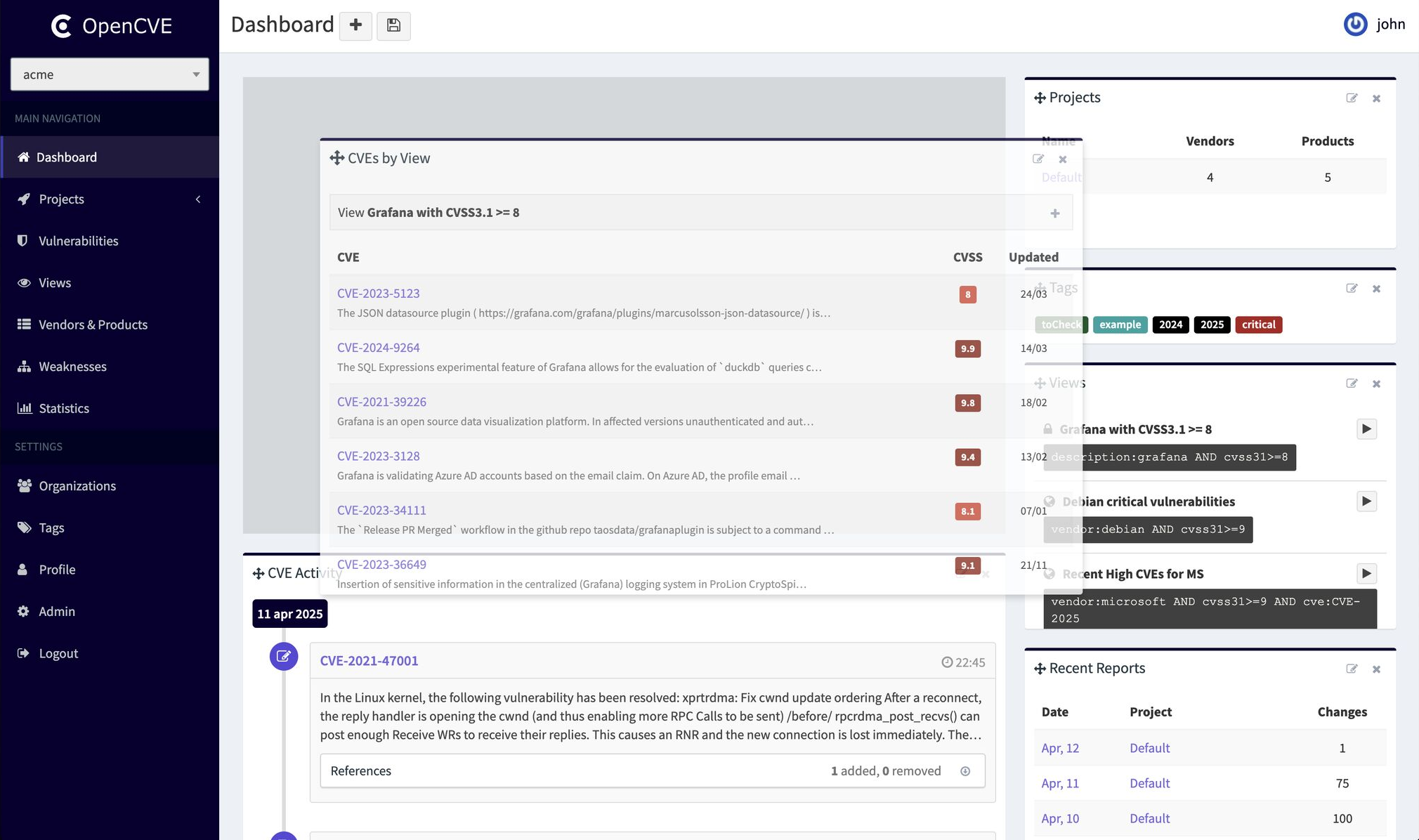
Available Widgets
You can build your dashboard using the following widgets:
- CVEs Activity: Displays the most recent CVE changes across all projects.
- CVEs by Project: Displays CVEs associated with a selected project.
- CVEs by View: Displays CVEs associated with a selected saved view.
- Last Reports: Displays the latest CVE reports generated for your projects.
- Projects: Displays the list of all projects within your organization.
- Tags: Shows the list of tags you created to categorize CVEs.
- Views: Lists your private views and your organization’s public views.
Each widget is dynamic, resizable, and can be freely positioned to create your ideal workspace.
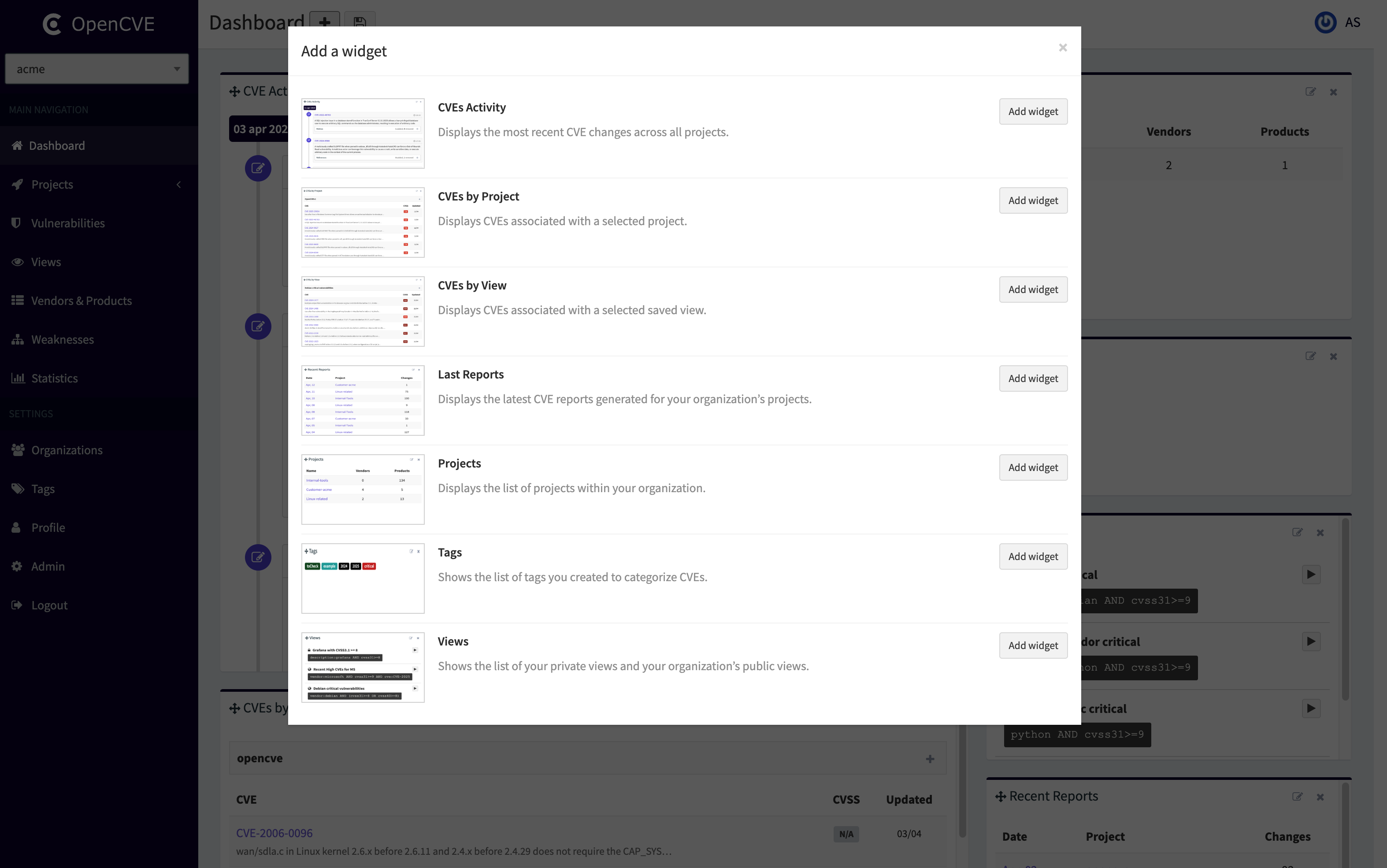
Why Custom Dashboards Matter
Managing vulnerabilities efficiently requires visibility, context, and quick access to the right information.
With Custom Dashboards:
- CISO (Chief Information Security Officers) and security analysts can monitor critical CVEs at a glance.
- You can track vulnerabilities based on custom workflows, thanks to the combination of tags (e.g., tocheck, inprogress, validated) and saved views.
- Teams working on different projects can each create tailored views to monitor only their scope, reducing noise and improving focus.
For example, you could create a view like userTags:tocheck AND cvss31>=9 AND vendor:apache to instantly highlight critical vulnerabilities that need urgent validation for Apache products.
You can then add this view directly into your dashboard, ensuring real-time monitoring of the most important issues.
Real-World Use Cases
- Vulnerability Management: Follow CVEs tagged “to verify” or “under analysis” in real time.
- Compliance Audits: Monitor a subset of products critical for compliance checks (e.g., GDPR-sensitive applications).
- Incident Response: Create a quick-access dashboard during a live incident to track vulnerabilities affecting a specific vendor.
With Custom Dashboards, OpenCVE becomes not just a vulnerability aggregation platform — but your team’s personal security cockpit.
👉 Try it now and take full control of your CVE management!